Pass-Through Mode¶
Warning
For using this mode you need a UART interface (3,3V level only) to connect Prado to your pc. This interface is not provided.
The demo provided can operate in pass-through mode. Enable this mode to be able to send and receive commands to the console manually through terminal WiFly module. In order to enable this mode follow the following steps:
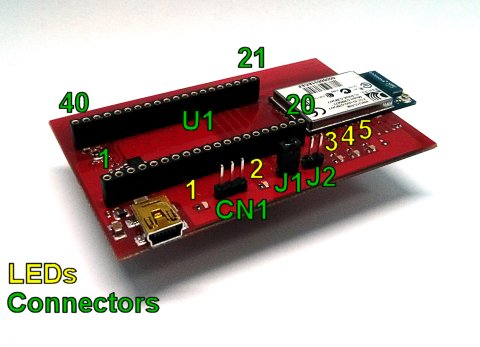
- Insert the jumper connector J1
2. Connect to CN1 (UART 3,3V level only) a UART interface (not provided) that will allow to connect the wifly module to your pc
PIN1 = LPC_UART_RX (3,3V level)
PIN2 = LPC_UART_TX (3,3V level)
PIN3 = GND
- The UART configuration is Baud: 9600, Data: 8bit, Parity: None, 1bit stop, Flow: None
- Connect Prado to the PC
- When the demo starts, LED1 remain always turned on.
At this point it is possible to send commands from the terminal and receive response messages.
For example, you can reset the module to factory defaults Factory Reset.
For more information, about the WiFly console refer to the document WiFly User Manual from the site by clicking http://www.microchip.com/wwwproducts/Devices.aspx?dDocName=en558369 under Documentation & Software.
